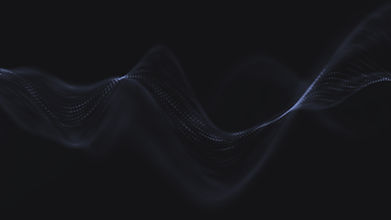
Enjoy Peace of Mind with our Unlimited IT Support Plans
We work with a variety of major brands and have strategic partnerships with companies like Microsoft, Dell, Datto, Henry Schein, Patterson Dental, and others to help provide the best IT services for businesses to integrate seamlessly with technology. If it plugs into a computer, we can help you.
Unlimited Phone IT Support
Enjoy the peace of mind of having unlimited phone support. We will be there for your company whether it is about a broken mouse or consulting for new software.
Unlimited Remote IT Support
Minimize downtime from technical issues and stop threats immediately with our secured multilayered remote monitoring and maintenance.
Unlimited California On-Site Support
We will be there when you need us. We are proud to be one of the few IT companies in Northern California to offer unlimited On-Site support.
Emergency IT Services
At Paradigm IT Solutions Inc, we understand that IT issues can happen at any time. That's why we offer emergency IT services to ensure that your business is back up and running as quickly as possible.

We Take Pride in Our Numbers
50+
Years of Computer IT Experience
400
Worked with Dentists & Business
100K
Medical Records Secured Daily
24/7
Monitoring
∞
Unlimited Support
Features
Our Featured Services
MANAGED IT SERVICES
Our business network IT management services ensure that your business is always connected. We provide proactive monitoring and maintenance to keep your network running smoothly.
VOIP PHONE
A VoIP phone system is essentially a phone system that lets small teams and businesses have voice calls and send SMS/MMS text messages through the internet using a desktop app or mobile device.
CYBER SECURITY
Protect your business from cyber threats with our cybersecurity services. Our team of experts will work with you to develop a comprehensive security plan that meets your business needs.
MANAGED CLOUD
Our cloud computing services offer businesses a scalable and cost-effective way to store and access data. We provide secure cloud solutions that allow you to access your data anytime, anywhere.
STARTUP CONSULTING
From business startup solutions to IT installment and beyond, we will be right by your side to help your business succeed. Be ready to open your doors with secure email, hardware, software set-up, and more.
CERTIFIED PROFESSIONALS
At Paradigm IT Solutions Inc, we pride ourselves on being certified in a wide scope of IT and cybersecurity fields. That's why we offer emergency IT services to ensure that your business is back up and running as quickly as possible.
We partner with leading software



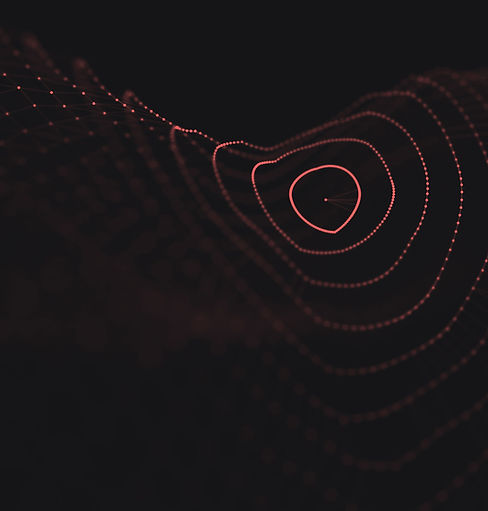
PARADIGM'S PREMIER IT MANAGEMENT SUPPORT PLAN FOR YOUR OFFICE OR PRACTICE
At Paradigm IT Solutions Inc, we provide unparalleled IT services to businesses in the dental, legal, and financial industries between the Sacramento area, up to Yuba City, Chico, and Redding, California. Our team of experts is dedicated to providing impeccable reliability and unprecedented velocity to help your business succeed.
